Convert Un-resumable Download Links To Resumable Downloads !!
The only reason many people use Torrent is that they are afraid that their download may fail in spite of the low speed it has got. And the main problem is that they don't wanna take chances with their download. If you too are facing that problem then you're saved. I have got a method which lets you download files directly from an FTP server - a fully resumable! In this method you can get files from most of the file sharing networks directly and also you can use it to keep a backup of your site and store files online as well. But you wouldn't actually be getting the file from that particular file sharing network, the file that you want to download will first be grabbed by a separate site to their server and then you can direct download that file from that server to your own computer. The server that is going to grab your files for you has a pretty decent internet speed, so you don't have to worry about the process taking time. So, let's start .
Go to https://www.adrive.com/login/signup
There are different plans available. Besides the Basic plan other cost money. So, on the drop down list saying "Please select your plan", choose "Basic - Free". The basic plan gives you the ability to store 50 GB worth of files on their server. That is plenty, in my opinion. Even if you run out of space, you can always delete the earlier files to make space for the new ones. Enter the required information on the SignUp page and validate your account.
Now, get the link of the file you want to download. Remember, the link should contain the address of the file including the extension. Though you can do this on megaupload files, but this doesn't work for every file sharing sites since many redirect you to an html page or do not show the actual link of the files.
Login to your adrive account and click on Transfer Remote File.
Enter the link of the file in the empty field and click on Retrieve.
Let it complete. It won’t take much time. An 800 MB file normally takes around 8-10 minutes to get downloaded by the server. Don't close the window or browser while the server is grabbing the file.
After the transfer is complete, you’ll be redirected to the file manager.
Right click on your file, you'll see similar stuff on your screen :
Now click on Download to begin downloading.
The download can be paused and resumed. But, if you try to pause it for a longer period and try resuming again, it might not resume. So, you need to have Internet Download Manager (IDM) installed on your computer and I guess many of you are already using it. With this software, you'll be able to resume at any time. Else you can get it from here (Free): http://www.internetdownloadmanager.com Or Download Cracked Version Of Internet Download Manager from here
Install the program. Remember to install the browser extension as well or it won't work. Web-browser extension is automatically installed while installing the program. This software will download the files fromadrive after you click on the “download” button.
Let us suppose you paused your download for a longer time. You'll see something similar to the following picture, if you try resuming after pausing for a long time on IDM.
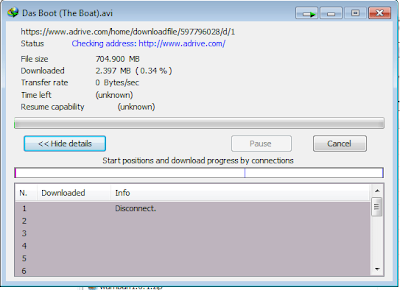
All you've got to do now is right click on the particular file and click on the Refresh download address.
IDM will then show a notification. Don't click on stop waiting. Leave it like that.
Head over to your adrive account. Right click on that particular file to resume and click on Download. Again a box will pop out notification.
Press on Ok. Then right click on the file and click on Resume download and it will resume.
That's it. You can transfer backups of your site, files, softwares or anything else on adrive and direct -download it later easily.
Go to https://www.adrive.com/login/signup
There are different plans available. Besides the Basic plan other cost money. So, on the drop down list saying "Please select your plan", choose "Basic - Free". The basic plan gives you the ability to store 50 GB worth of files on their server. That is plenty, in my opinion. Even if you run out of space, you can always delete the earlier files to make space for the new ones. Enter the required information on the SignUp page and validate your account.
Now, get the link of the file you want to download. Remember, the link should contain the address of the file including the extension. Though you can do this on megaupload files, but this doesn't work for every file sharing sites since many redirect you to an html page or do not show the actual link of the files.
Login to your adrive account and click on Transfer Remote File.
Enter the link of the file in the empty field and click on Retrieve.
Let it complete. It won’t take much time. An 800 MB file normally takes around 8-10 minutes to get downloaded by the server. Don't close the window or browser while the server is grabbing the file.
After the transfer is complete, you’ll be redirected to the file manager.
Right click on your file, you'll see similar stuff on your screen :
Now click on Download to begin downloading.
The download can be paused and resumed. But, if you try to pause it for a longer period and try resuming again, it might not resume. So, you need to have Internet Download Manager (IDM) installed on your computer and I guess many of you are already using it. With this software, you'll be able to resume at any time. Else you can get it from here (Free): http://www.internetdownloadmanager.com Or Download Cracked Version Of Internet Download Manager from here
Install the program. Remember to install the browser extension as well or it won't work. Web-browser extension is automatically installed while installing the program. This software will download the files fromadrive after you click on the “download” button.
Let us suppose you paused your download for a longer time. You'll see something similar to the following picture, if you try resuming after pausing for a long time on IDM.
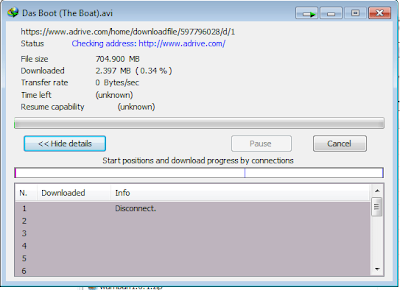
All you've got to do now is right click on the particular file and click on the Refresh download address.
IDM will then show a notification. Don't click on stop waiting. Leave it like that.
Head over to your adrive account. Right click on that particular file to resume and click on Download. Again a box will pop out notification.
Press on Ok. Then right click on the file and click on Resume download and it will resume.
That's it. You can transfer backups of your site, files, softwares or anything else on adrive and direct -download it later easily.


